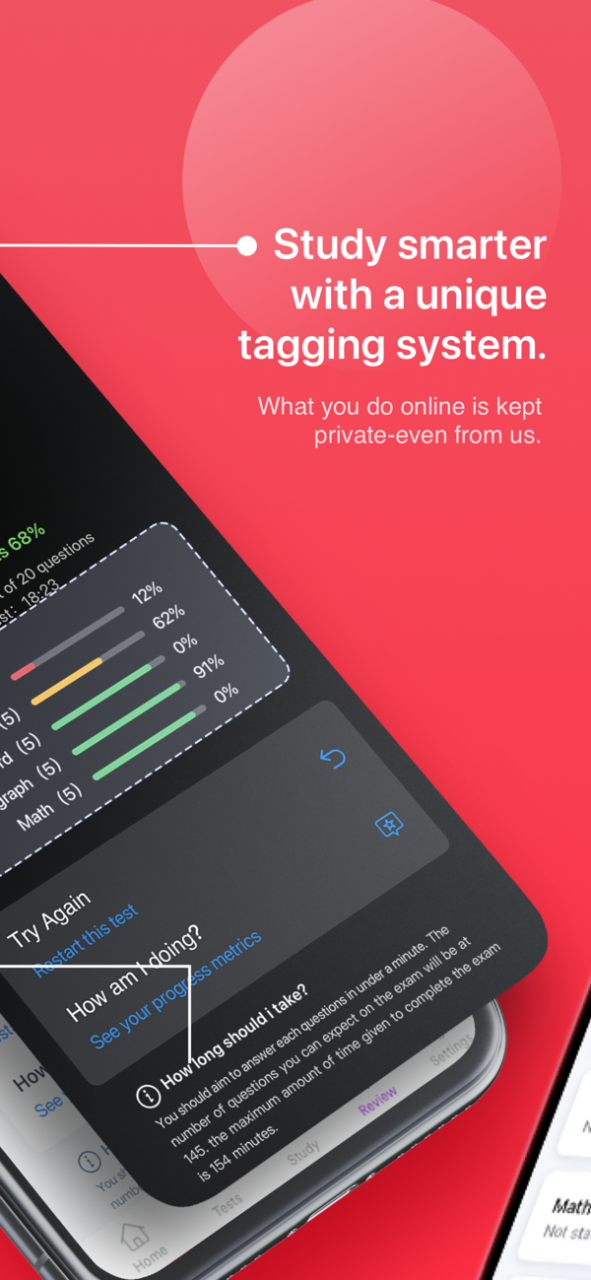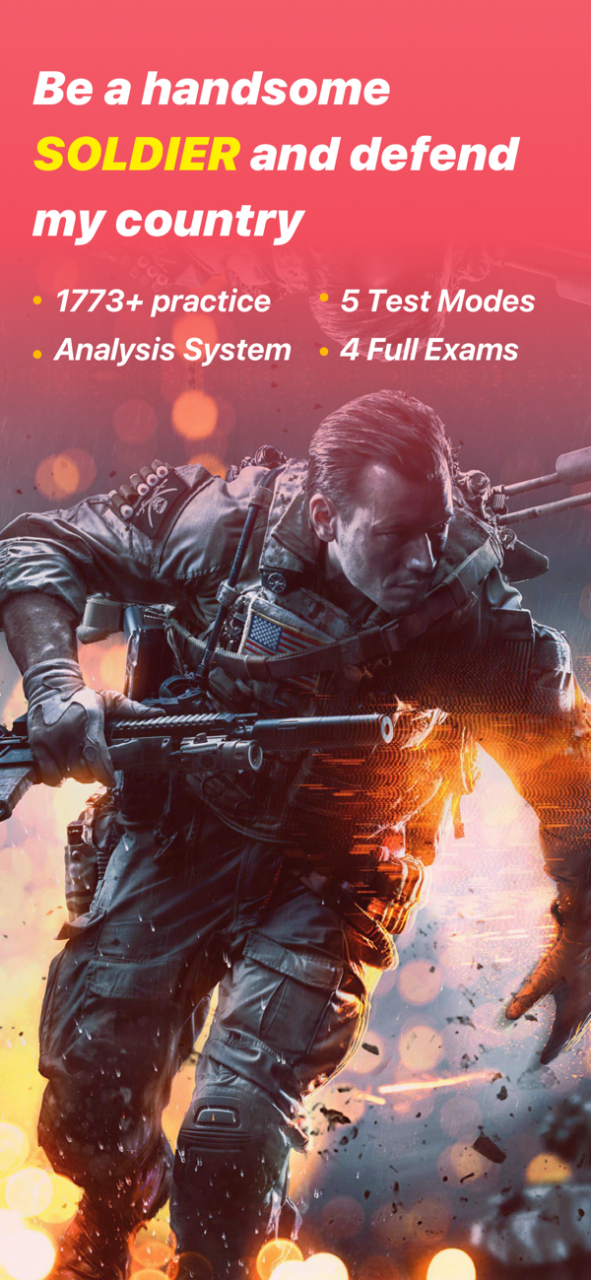ASVAB Practice Test · 1.0.9
Continue to app
Free Version
Publisher Description
Thinking about joining the Army, Navy, Air Force, Marine Corps or Coast Guard? Don't worry, you still need to get a good score on the ASVAB before you can do that. And that, is what this app is good at.
Specifically designed for military testing and ASVAB exam preparation, this app will not only help you overcome your inner fears and boost your confidence, but also help you study efficiently and quickly, and test and analyze your learning results. Here, every minute you spend is definitely worth it!
The most effective way to know and master new things is through the right way of learning, with proper practice. You can choose any of the advanced learning modes according to your preference, or take quick tests, tests for weak subjects and simulated real tests.
Download and install the free version today and start learning with limitations.
Key Features:
- Comprehensive set of ASVAB practice questions: with detailed explanations and images (latest version)
- Multiple advanced study modes: feel free to choose the most effective study mode for your current stage
- Professional performance analysis system: track your performance for each practice session and analyze it by subject
- Easy to use practice review: you can go back to the last dozens of practice sessions and retake the test
The application includes exercises for various subjects:
- General Science (GS)
- Arithmetic Reasoning (AR)
- Word Knowledge (WK)
- Paragraph Comprehension (PC)
- Mathematics Knowledge (MK)
- Electronics Information (EI)
- Auto & Shop Information (AS)
- Mechanical Comprehension (MC)
- Assembling Objects (AO)
-------------------------------------------
Premium Subscription
-------------------------------------------
Payment will be charged to your credit card through your iTunes account at confirmation of purchase. Subscription renews automatically unless canceled at least 24 hours prior to the end of the subscription period.
There is no increase in price when renewing.
Subscriptions can be managed and auto-renewal turned off in Account Settings in iTunes after purchase. Once purchased, refunds will not be provided for any unused portion of the term.
These prices are for United States customers. Pricing in other countries may vary and actual charges may be converted to your local currency depending on the country of residence.
Have any questions or suggestions? Please send your feedback to us at yaunchuanhe99523@gmail.com as soon as possible
Privacy Policy:
https://privacy-asvab.mystrikingly.com/
Terms and Condition:
https://terms-asvab.mystrikingly.com/
Feb 15, 2022 Version 1.0.9
1. Newly revamped, offering 2022 ASVAB
2. Modify known bugs to provide better experience to users
3. Latest logo
About ASVAB Practice Test ·
ASVAB Practice Test · is a free app for iOS published in the Kids list of apps, part of Education.
The company that develops ASVAB Practice Test · is Joseph Kopp. The latest version released by its developer is 1.0.9.
To install ASVAB Practice Test · on your iOS device, just click the green Continue To App button above to start the installation process. The app is listed on our website since 2022-02-15 and was downloaded 2 times. We have already checked if the download link is safe, however for your own protection we recommend that you scan the downloaded app with your antivirus. Your antivirus may detect the ASVAB Practice Test · as malware if the download link is broken.
How to install ASVAB Practice Test · on your iOS device:
- Click on the Continue To App button on our website. This will redirect you to the App Store.
- Once the ASVAB Practice Test · is shown in the iTunes listing of your iOS device, you can start its download and installation. Tap on the GET button to the right of the app to start downloading it.
- If you are not logged-in the iOS appstore app, you'll be prompted for your your Apple ID and/or password.
- After ASVAB Practice Test · is downloaded, you'll see an INSTALL button to the right. Tap on it to start the actual installation of the iOS app.
- Once installation is finished you can tap on the OPEN button to start it. Its icon will also be added to your device home screen.